CNN Face Detection
The post records some notes for CNN Face Detection project in my PhD in the University of Nottingham.
Note 1: Make image square and crop/split it into sub_images
Make image square
In order to use Convolutional Neural Network that (mostly) requires the input image square, i.e. of shape (3, N, N), I need to make the height equals to width. There are 3 ways coming into my mind:
- Stretch the image to square, not good because the face could be stretched.
import cv2
import numpy as np
def stretch_to_square(frame, size):
return cv2.resize(frame, size, size)- Crop the image to square, usually set the cropped size as the smaller one of width and height. Not good because information could be lost
def crop_to_square(frame):
y_size, x_size = frame.shape[0], frame.shape[1]
if x_size y_size:
# landscape
offset = (x_size - y_size) / 2
return frame[:,offset:offset + y_size,:]
else:
# portrait
offset = (y_size - x_size) / 2
return frame[offset:offset + x_size,:,:]- Padded the image with zeros to square, better solution. However we need to store the padded size in order to convert from padded image coordinates to original image coordinates. We can define a new class SuperImage to achieve this.
def padding_to_square(frame, bookkeeping=False, up_scale=False):
y_size, x_size = frame.shape[0], frame.shape[1]
if y_size == x_size:
padded_frame = frame
super_image = SuperImage(padded_frame, 0, 0)
if y_size x_size:
pad_before = (y_size - x_size) // 2
pad_after = y_size - x_size - pad_before
padded_frame = np.pad(frame, ((0, 0), (pad_before, pad_after), (0, 0)), mode='constant')
pad = 0
if up_scale: # up scale the image, more padding if needed
pad = y_size // up_scale
padded_frame = np.pad(padded_frame, ((pad, pad), (pad, pad), (0, 0)), mode='constant')
super_image = SuperImage(padded_frame, 0 + pad, pad_before + pad)
if y_size < x_size:
pad_before = (x_size - y_size) // 2
pad_after = x_size - y_size - pad_before
padded_frame = np.pad(frame, ((pad_before, pad_after), (0, 0), (0, 0)), mode='constant')
pad = 0
if up_scale:
pad = x_size // up_scale
padded_frame = np.pad(padded_frame, ((pad, pad), (pad, pad), (0, 0)), mode='constant')
super_image = SuperImage(padded_frame, pad_before + pad, 0 + pad)
if bookkeeping:
return super_image
else:
return padded_frame
class SuperImage(object):
""" Store the current position of a super_image (after padding) """
def __init__(self, image, y, x):
"""
- image: an array, represent the sub image
- y: int to represent the top coordinate in the parent image
- x: int to represent the left coordinate in the parent image
"""
self.type = 'SuperImage'
self.data = image
self.sup_y0 = y
self.sup_x0 = x
def old_x_y(self, y, x):
""" convert (y, x) in the super image to the parent / old image coordinate system """
return (y - self.sup_y0, x - self.sup_x0)Split image into sub_images
For simplicity (because simple is good), I use sliding window to split images. I design to overlap the sub_images to make sure any two continuous pixels can appear at least one sub_image. Specifically, if I want to get n*n sub_images, then set stride = int(1.0/n * height), and sub_image size sub_size = 2 * stride to overlap half of the sub_images. If the size of remains are not enough to form a sub_image, we can add zero_padding or just throw them away.
In addition, we can use SubImage Class to store the information to convert sub_image coordinates back to original image.
def split_image(image, stride_ratio=1.0/3, pad_to_fit=False):
""" split to n*n SubImages based on window sliding """
# make the image square
sub_images = []
square_image = padding_to_square(image)
height, width, _ = square_image.shape
stride = int(stride_ratio * height)
sub_size = 2 * stride
padding_image = square_image
if pad_to_fit:
# decide how much padding need to make sure the sliding "fit" across input neatly
# it is like the zero_padding in the convolutional layer
n = height // stride
remain_size = height - n * stride
pad_before, pad_after = 0, 0
if remain_size = 0: # need zero_padding, note: here should include 0 to make sure every image has the same number of sub images
pad_before = (stride - remain_size) // 2 # may not be even
pad_after = stride - remain_size - pad_before
padding_image = np.pad(square_image, ((pad_before, pad_after), (pad_before, pad_after), (0, 0)), mode='constant')
else:
padding_image = square_image
else:
pad_before, pad_after = 0, 0
print 'pad', pad_before, pad_after
pad_image_size = padding_image.shape[0]
for y in xrange(0, pad_image_size-stride, stride):
for x in xrange(0, pad_image_size-stride, stride):
if (y + sub_size) <= pad_image_size and (x + sub_size) <= pad_image_size: # not pad to fit
sub_image = padding_image[y:y+sub_size, x:x+sub_size, :].copy()
# we need the original not the padded image in above when pad_to_fit
sub_image = SubImage(sub_image, y - pad_before, x - pad_before) # it is a little ugly, but it works
sub_images.append(sub_image)
return sub_images
class SubImage(object):
""" Store the current position of a sub_image """
def __init__(self, image, y, x):
"""
- image: an array, represent the sub image
- y: int to represent the top coordinate in the parent image
- x: int to represent the left coordinate in the parent image
"""
self.type = 'SubImage'
self.data = image
self.sup_y0 = y
self.sup_x0 = x
def old_x_y(self, y, x):
""" convert (y, x) in the subimage to the parent image coordinate system """
return (y + self.sup_y0, x + self.sup_x0)Convert from subimage to original image
The process is a little tricky. Because the subimages are actually cropped from padded image, the coordinates of subimages in the coordinate of original image can be less than 0, and also bigger than the original image size (see following figure). So we should make sure the details right when convert subimage information (e.g. human face bounding box) to original image coordinates.
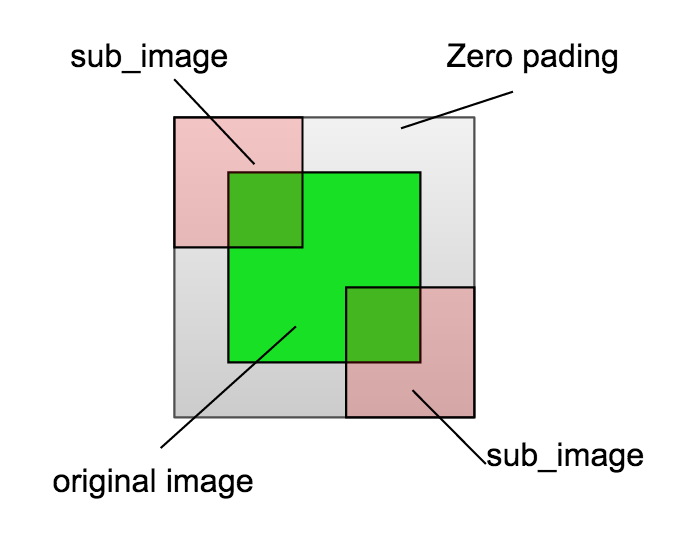
Following code illustrate how to convert a subimage heatmap to the corresponding position in the coordinates of the original image
def pad_subheatmap_to_old_size(sub_heatmap_image, sub_image, padded_square):
""" Zero-pad sub_heatmap to the size of the old image size of which the sub_images cropped from """
padded_heatmap = np.zeros_like(padded_square.data)
sub_image_size = sub_heatmap_image.shape[0]
padded_square_size = padded_square.data.shape[0]
# get coordinate in old/super image of the origin point in the heatmap
y_start_old, x_start_old = sub_image.old_x_y(0, 0)
y_end_old, x_end_old = y_start_old + sub_image_size, x_start_old + sub_image_size
y_start_sub, x_start_sub, y_end_sub, x_end_sub = 0, 0, sub_image_size, sub_image_size
# Here is a little tricky, please refer to image_misc.split_image
# Note, there are two images. One is the cropped sub image and the old image which the subimage cropped from
if y_start_old < 0:
y_start_sub = 0 - y_start_old
y_start_old = 0
if x_start_old < 0:
x_start_sub = 0 - x_start_old
x_start_old = 0
if y_end_old padded_square_size:
y_end_sub = sub_image_size - (y_end_old - padded_square_size)
y_end_old = padded_square_size
if x_end_old padded_square_size:
x_end_sub = sub_image_size - (x_end_old - padded_square_size)
x_end_old = padded_square_size
padded_heatmap[y_start_old:y_end_old, x_start_old:x_end_old, :] = sub_heatmap_image[y_start_sub:y_end_sub, x_start_sub:x_end_sub, :]
return padded_heatmap